Troubleshooting Common Windows Job Issues
In this article, we'll focus on the Windows LSAM "MSLSAM" and review the most common issues and how to troubleshoot efficiently.
Understand the issue
It's easy to understand why an MSLSAM is not able to start a job thanks to the Exit Code returned by the agent when something is going wrong.
Every job submission failed for the Windows LSAM start by 310 and are followed by 2 numbers like 31007, 31010, etc.
If the exit code is different than 310xx and if your Windows Job is not a File Arrival, then it's most likely an issue with the program started/task executed by the job.
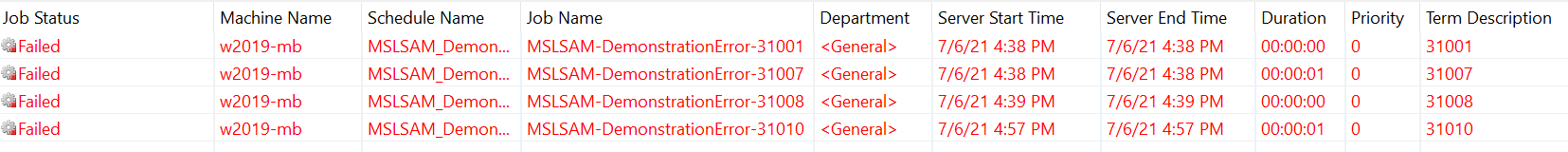
Troubleshooting
Once you've identified a 310xx type issue, the easiest way to get a quick information about the error code is from the Job Information with a right-click on your failed job > Configuration > Detailed Job Messages:
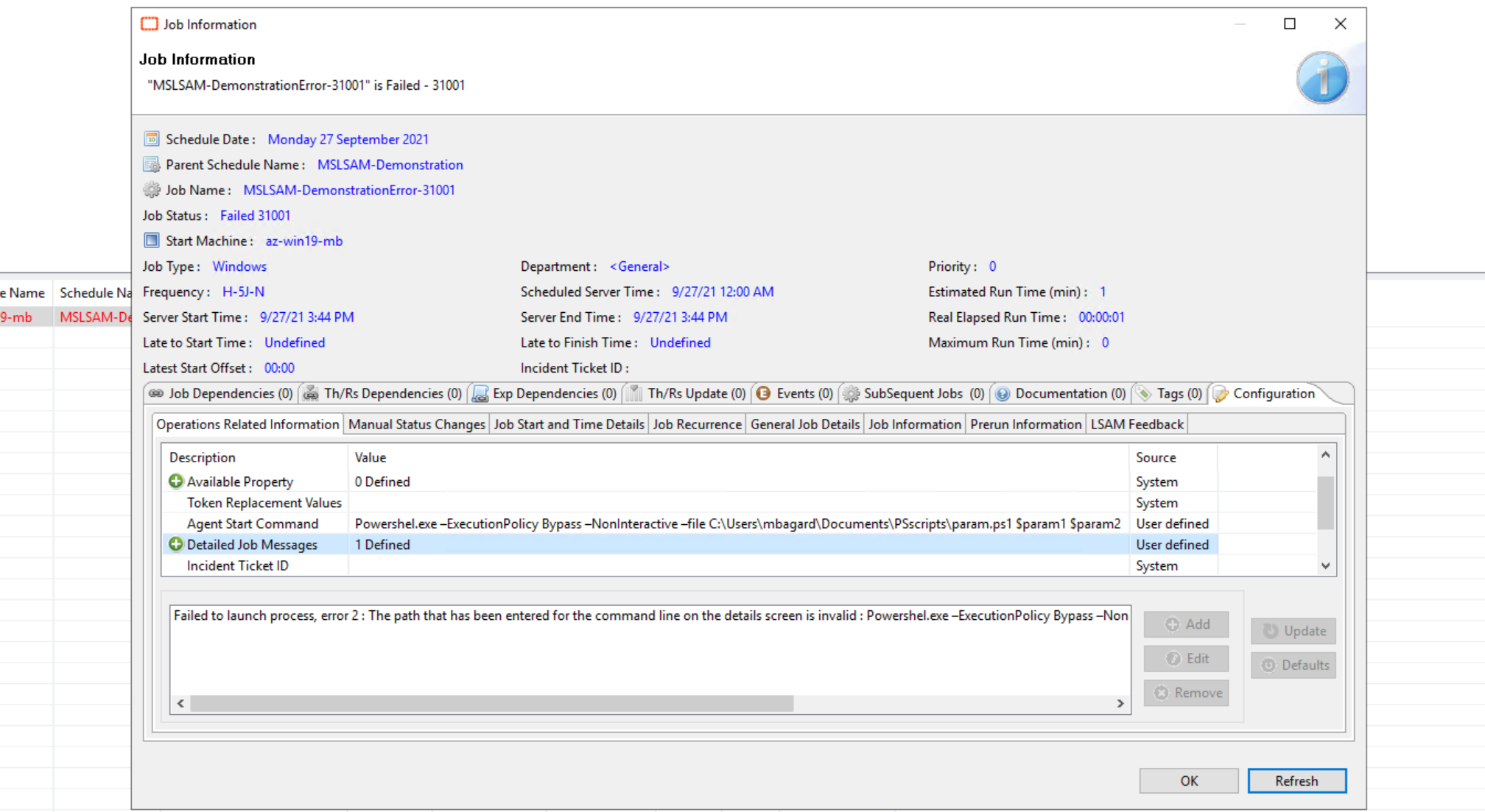
The previous example displays a detailed message for the error code 31001. This is basically the information provided in the online documentation for the code 31001.
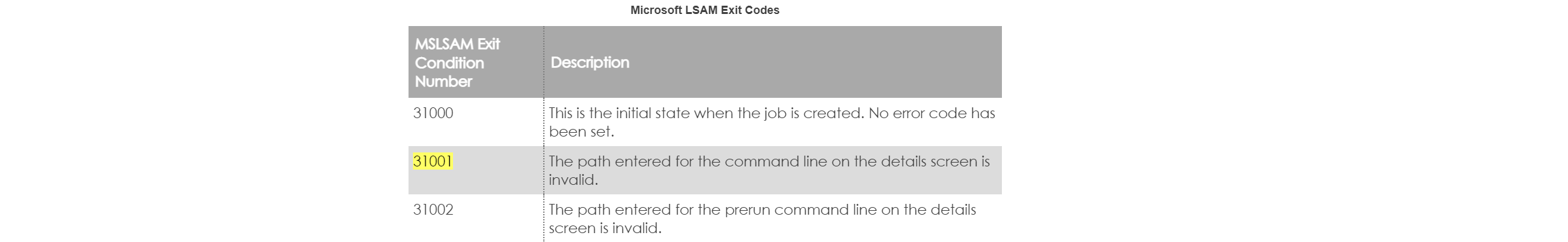
Another interesting thing that you can find in the Job Information is the command line submitted by OpCon to the machine:
![]()
You can then check what OpCon exactly sent to the machine and review for typo or mistakes in the command line. Here, we can see "Powershel.exe" instead of "Powershell.exe". At the same place, you can also find the Token Replacement Values where you can see the values of the properties used in your job.
As a second example, the error 31008 may display this kind of message reflecting that you've an issue with your batch user (username error, inexistent or wrong password).
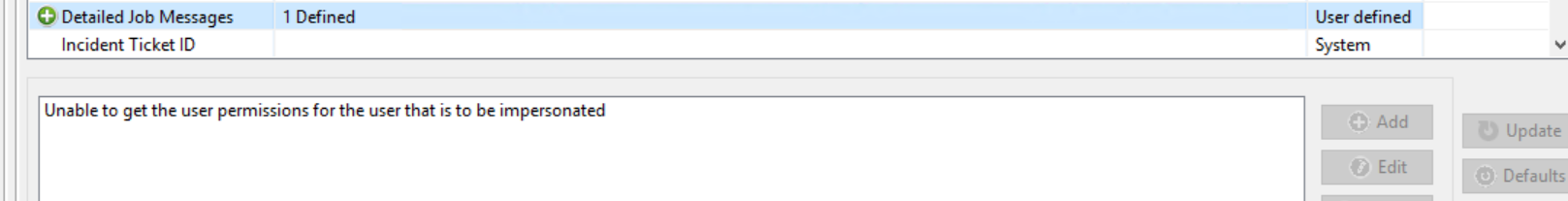
How to solve 310xx issue?
To solve this type of error, you can first check the Job Information to understand the issue and if needed the following check-list to review your job and environment to make sure that everything is correct:
Is the primary machine used the correct one?
Is the user id correct:
correct name?
correct password?
Does the user exist on the target machine?
Does the user have the rights to execute the job or access the file/program?
Is the prerun correct?
Is the working directory of the prerun correct?
Is the command line of the job correct?
Is the working directory correct?
Is the Run In Command Shell enabled?