Deleting Schedules and Jobs
The Operations module allows you to delete schedules and/or jobs using a few simple steps.
Delete Schedule(s)
Select Date(s) or Schedule(s) from the grid and Right-click
On the right-side panel click the
icon
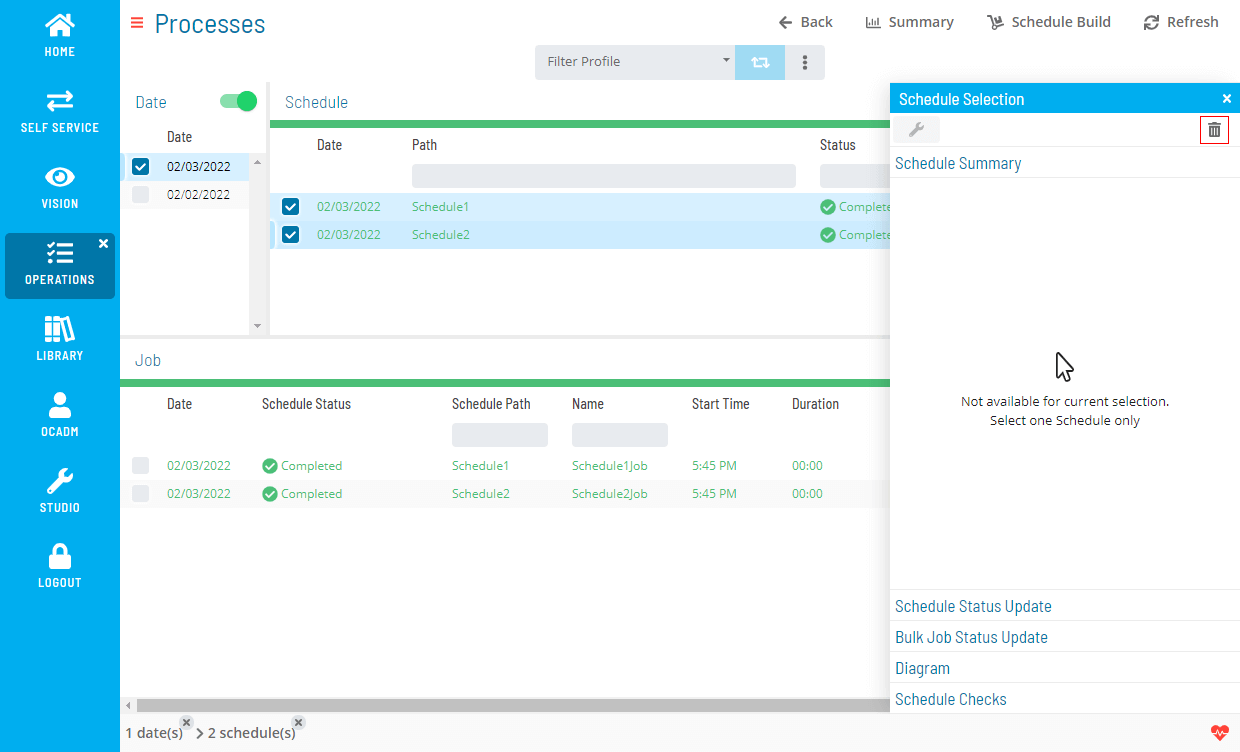 note
notePlease note if the schedule has a running job this icon will be disabled.
Click the Yes button to confirm deletion
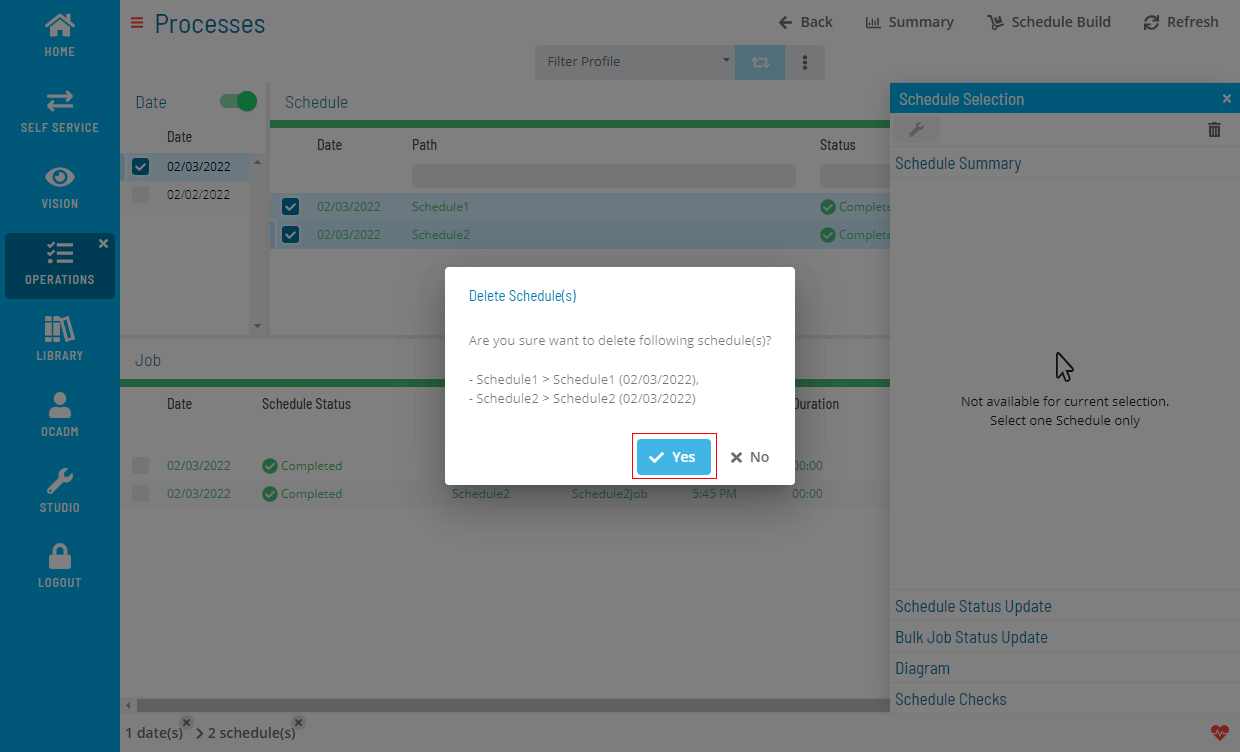
Delete Job(s)
Select Job(s) from the grid and Right-click
notePlease note if the job is in the Running state this delete icon will be disabled.
Repeat the steps 2 and 3 above
Related Topics