Notification Groups
Available Notification Groups in OpCon are shown in the following Grid under Library -> Triggers -> Manage Notification Groups.
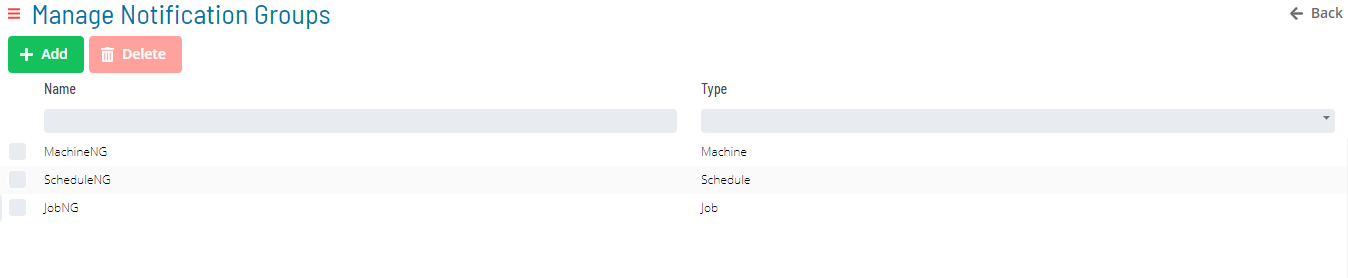
Clicking the Add button or Selecting a record in the grid will enable the bottom panel:
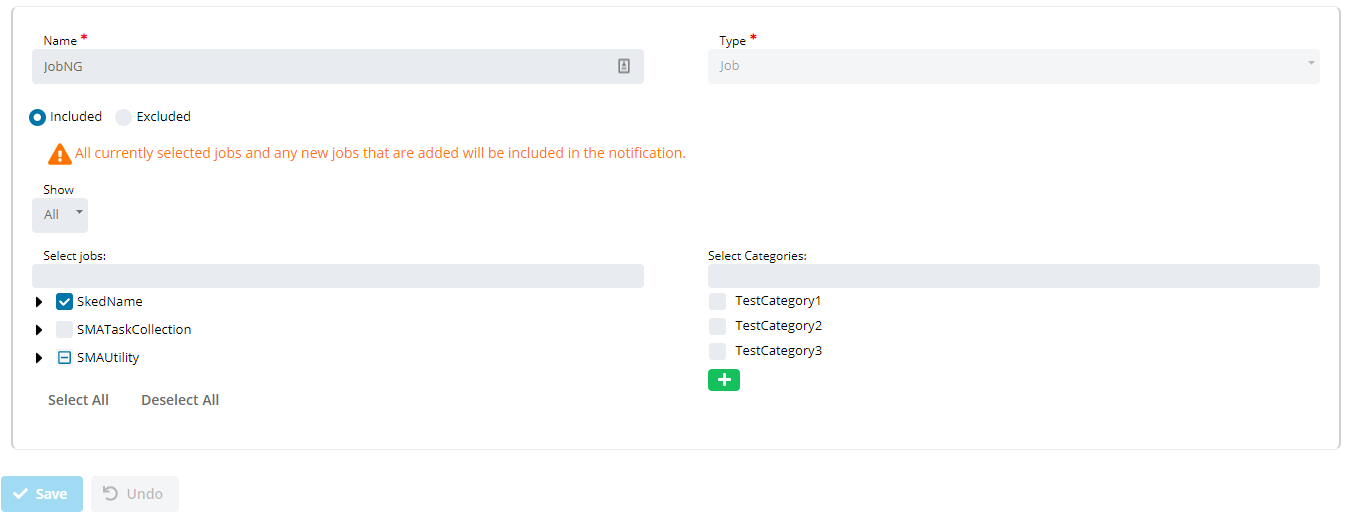
The Name field must be unique when adding a notification group.
When Included is selected all items selected in the list will be included in the notification as well as all new Jobs, Machines and Schedules depending on the type on group selected.
When Excluded is selected all items selected in the list will be included in the notification and all new Jobs, Machines and Schedules depending on the type on group selected will be excluded from the notification.
If the group type is Job or Machine, a tree view will show all items available for the notification group.
If the group type is Schedule, a check list will show all schedules available for the notification group.
The Categories check list shows all categories available for the Notification Group.
Click on the Add button to quickly add a new category to the list.