Adding Master Jobs
Required Privileges
In order to add a master job, you must have at least all of the following privileges:
- Departmental Function Privilege: User must be at least in a role that has All Function Privileges, Add Jobs To Master Schedules or All Job Master Functions.
Adding a Job
To add a Master Job, go to Library > Master Jobs.
Select Add. The Master Job Details page is displayed:
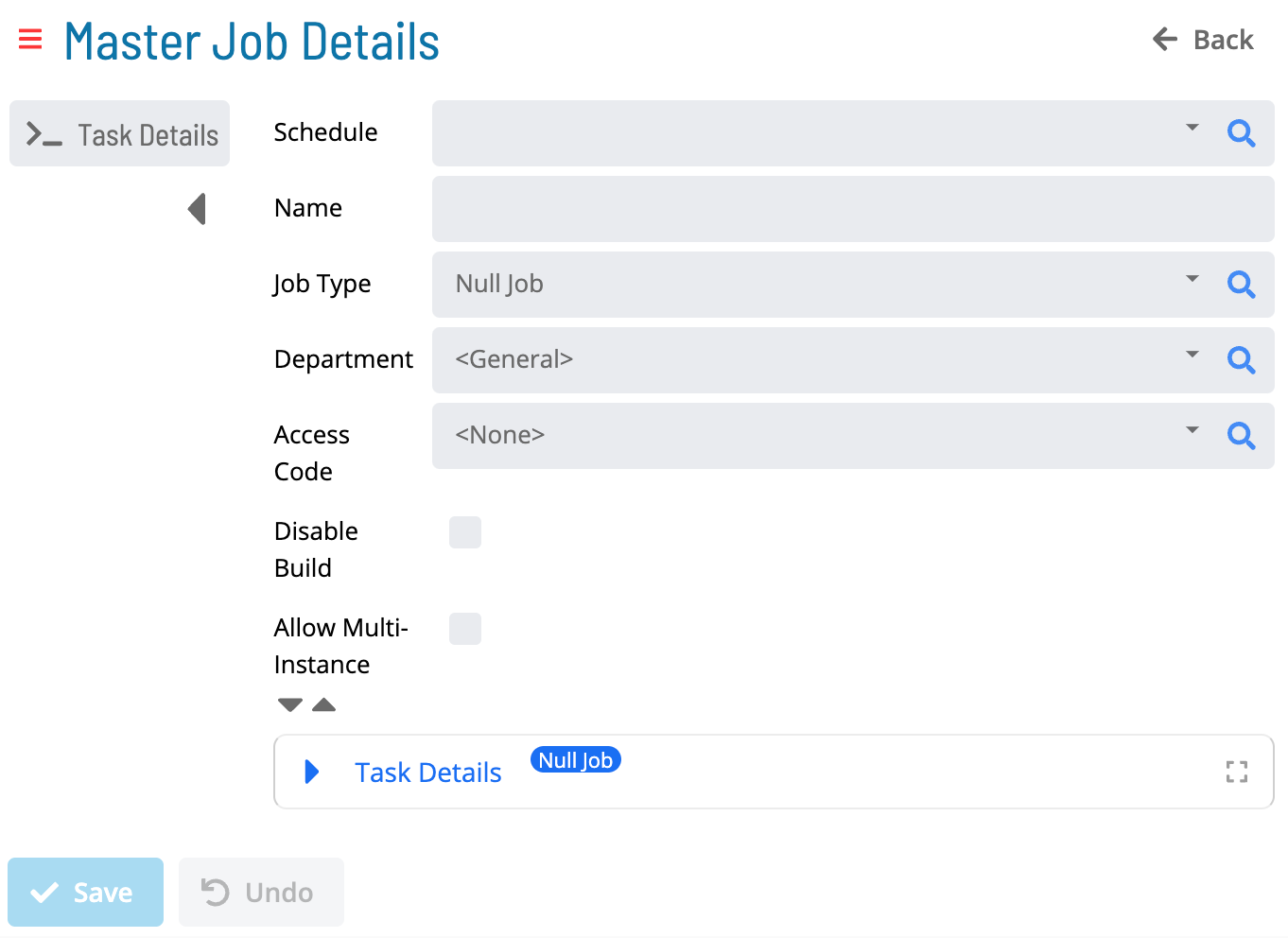
Select a Schedule.
Enter a Name.
Select a Job Type.
Select a Department.
Select an Access Code.
(Optional) Select the Disable Build checkbox. For more information, refer to Jobs in the Concepts online help.
(Optional) Select the Allow Multi-Instance checkbox. For more information, refer to Multi-Instance Jobs in the Concepts online help.
Expand the Task Details section and enter the Task Details according to the Job Type.
Select Save.
Job Types
Select any of the following links to access instructions for defining platform-specific job information:
- Container Jobs
- File Transfer Jobs
- Null Jobs
- SAP BW Jobs
- SAP R/3 and CRM Jobs
- SQL Jobs
- Unix Jobs
- Windows Jobs
Additional Job Information
Select any of the following links to access instructions for defining additional job information: