Role Activities
The Roles page is found in Library > Access Management > Roles, and provides the views to manage Privileges and Roles. When you click on the Roles tab, you will see a list of all the roles that have been created in the system. You can click on the name of a role to view the details of that role.
A series of tabs is displayed on the Roles page. The Activities tab displays the activities that are assigned to the selected role.
To modify the activities granted to a role, edit the preferred fields and click Save.
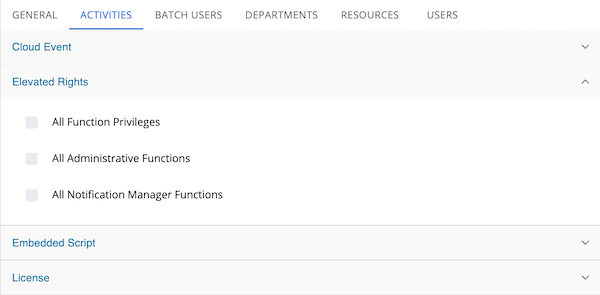
For more information see:
For conceptual help, see: