Managing Vision Settings
Required Privileges
In order to configure the Vision setting, you must have one of the following:
- Role: Role_ocadm.
- Function Privilege: Maintian server options.
Configuring Vision
To configure Vision Settings, go to Library > Server Options > click on the VISION tab.
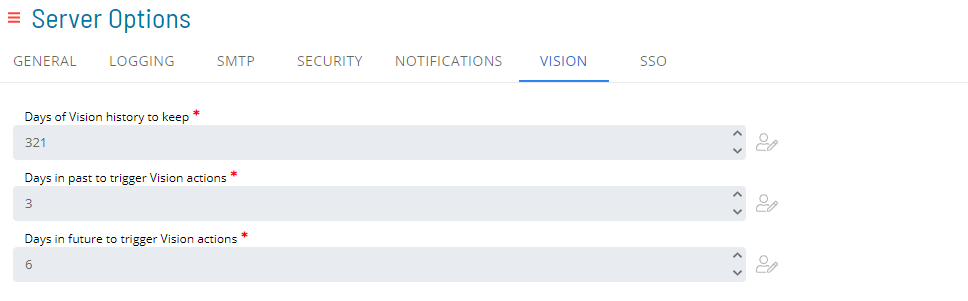
*The table below shows default values for each settings. If user changes the default value of a setting, the icon will show next to the field.
Configuration Options
| Setting | Default Value | Required | Description |
|---|---|---|---|
| Days of Vision history to keep | 3650 | Y | This parameter defines the number of days Vision data will be retained. |
| Days in past to trigger Vision actions | 1 | Y | This parameter defines the number of days in the past to use for triggering Vision Actions. |
| Days in future to trigger Vision actions | 1 | Y | This parameter defines the number of days in the future to use for triggering Vision Actions. |