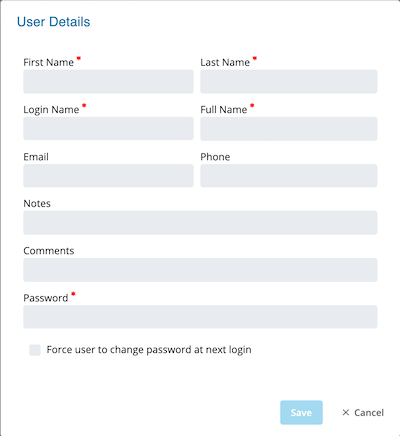Adding Users
Required Privileges
In order to add a Users, you must have at least one of the following privileges:
- System Admistrator
- All Function Privileges
- All Adminstrative Functions
Adding a User
The Access Management page is found in Library > Access Management, and provides the views to manage user accounts, privileges, and roles.
note
Email is required if Server Options -> Security -> "Ask user to enter a recovery email address upon login" is enabled.
To add a new user:
- Select the context menu button
.
- Select Create a new user.
- Enter the role information in the User Details dialog.
- Select Save to add the role or Cancel to dismiss the dialog.