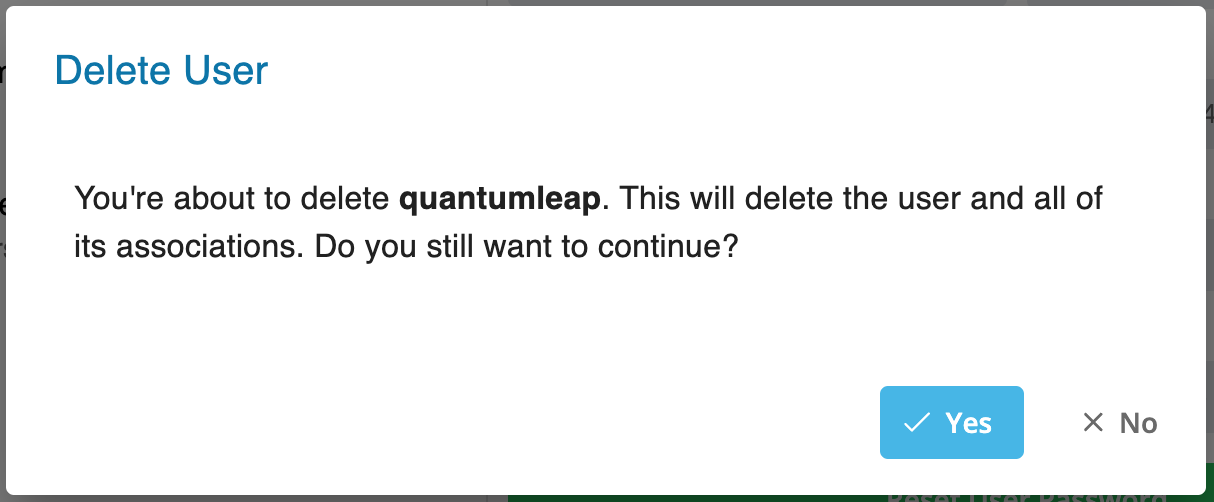Deleting Users
Required Privileges
In order to copy a role, you must have at least one of the following privileges:
- System Admistrator
- All Function Privileges
- All Adminstrative Functions
Deleting a User
The Access Management page is found in Library > Access Management, and provides the views to manage user accounts, privileges, and roles.
Select the Users tab to see a list of all the users that have been created in the system.
note
The ocadm user cannot be deleted.
To delete a user:
- Select the user to delete from the users list.
- Select the context menu button
.
- Select Delete the selected user.
- A confirmation dialog is displayed. Select Yes to delete the user or No to dismiss the dialog without deleting the role.