User General
The Users page is found in Library > Access Management > Users, and provides the views to manage Users. When you click on the Users tab, you will see a list of all the users that have been created in the system. You can click on the name of a user to view and modify the details of that user.
A series of tabs is displayed on the Users page. The General tab displays the general information about the selected user. The General tab provides a Reset User Password button to reset the selected user's password and optionally to copy it to the clipboard.
Email is required if Server Options -> Security -> "Ask user to enter a recovery email address upon login" is enabled.
To modify a User, edit the preferred fields and click Save.
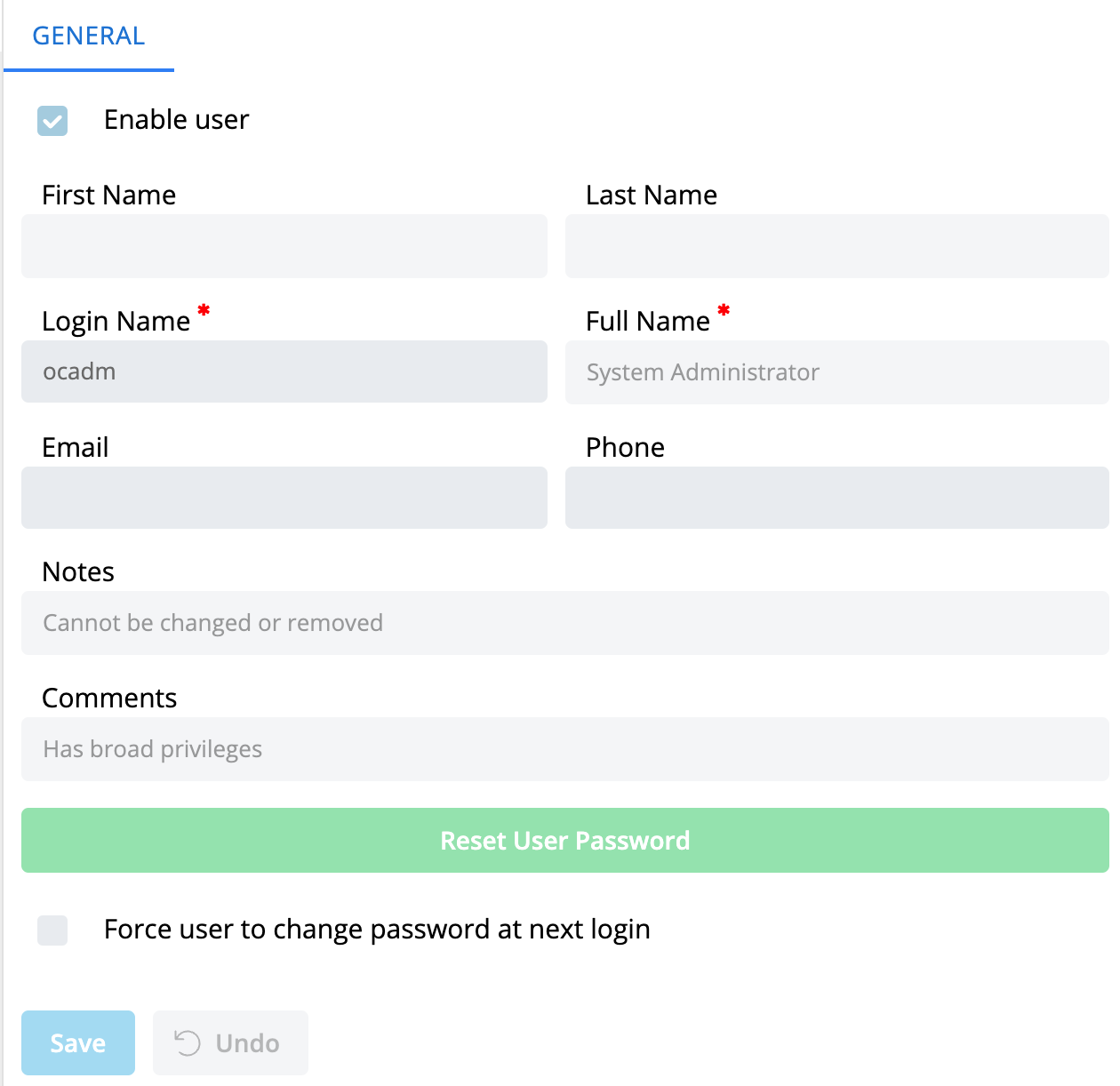
For more information see:
For conceptual help, see: