Email (SMTP) dialog
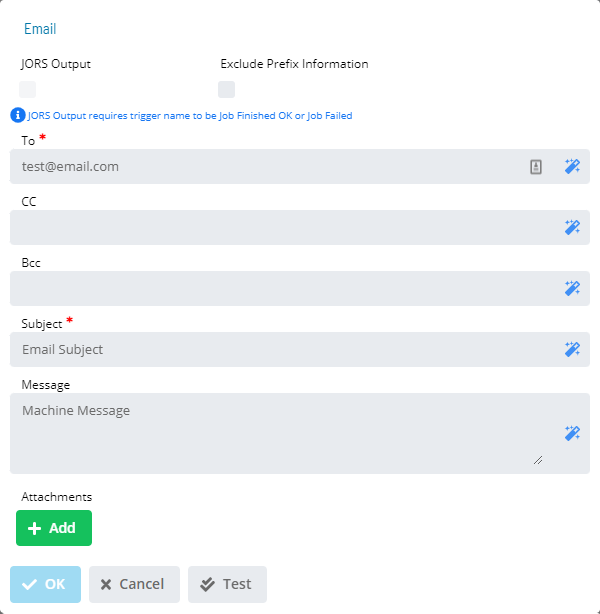
The Email dialog provides the following fields for defining an SMTP email notification:
- To (Required): Defines the SMTP email address(es) separated by a semi-colon (;). The maximum for this field is 3,000 characters.
- Cc (Optional): Defines additional SMTP email address(es) separated by a semi-colon (;) for sending carbon copies. Separate email address(es) with a semi-colon (;). The maximum for this field is 3,000 characters.
- Bcc (Optional): Defines additional SMTP email address(es) for sending blind carbon copies. Separate email address(es) with a semi-colon (;). The maximum for this field is 3,000 characters.
- Subject (Optional): Defines the message's subject.
- JORS Output: Select this checkbox to include JORS output files as attachments to the email for job triggers.
- Exclude Prefix Information: Select this checkbox to exclude the prefix information from the email message (e.g., Schedule Date, Machine Name, Schedule Name, Job Name [and Internal Job Number], trigger type, and triggering status change event).
- Message: Defines a user-defined message.
- Attachments: Contains the attachments to be included with the message. Wild cards are not allowed for filenames.