Current Resource Values Report
The Current Resource Values Report displays the currently defined resources in OpCon.
note
This report has a maximum return limit of 100,000 records.
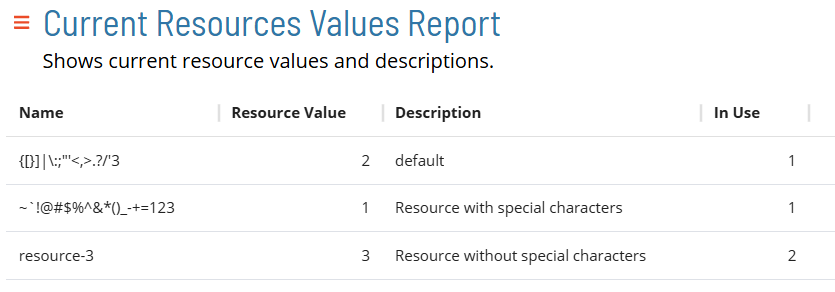
Filtering & Sorting
This report provides filters for resource name, value, description, and in use. You can open the filters panel by clicking on the menu (three dots) in the header of any column, and selecting 'Filter'.
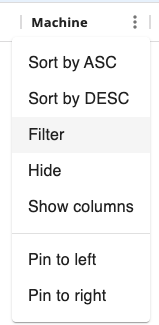
Exporting to CSV
Click the export button to download the report as a CSV. Any active filters will be applied when exporting the report.