Annual Plan By Calendar Dates Report
The Annual Plan By Calendar Dates Report shows all defined dates on user-defined calendars.
note
Report data is updated nightly at 2:00 AM.
note
This report has a maximum return limit of 100,000 records.

Filtering & Sorting
This report provides two filters: name and date. You can open the filters panel by clicking on the menu (three dots) in the header of any column, and selecting 'Filter'.
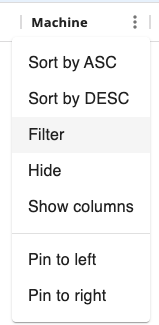
Available filters include name and date:

Exporting to CSV
Click the export button to download the report as a CSV. Any active filters will be applied when exporting the report.